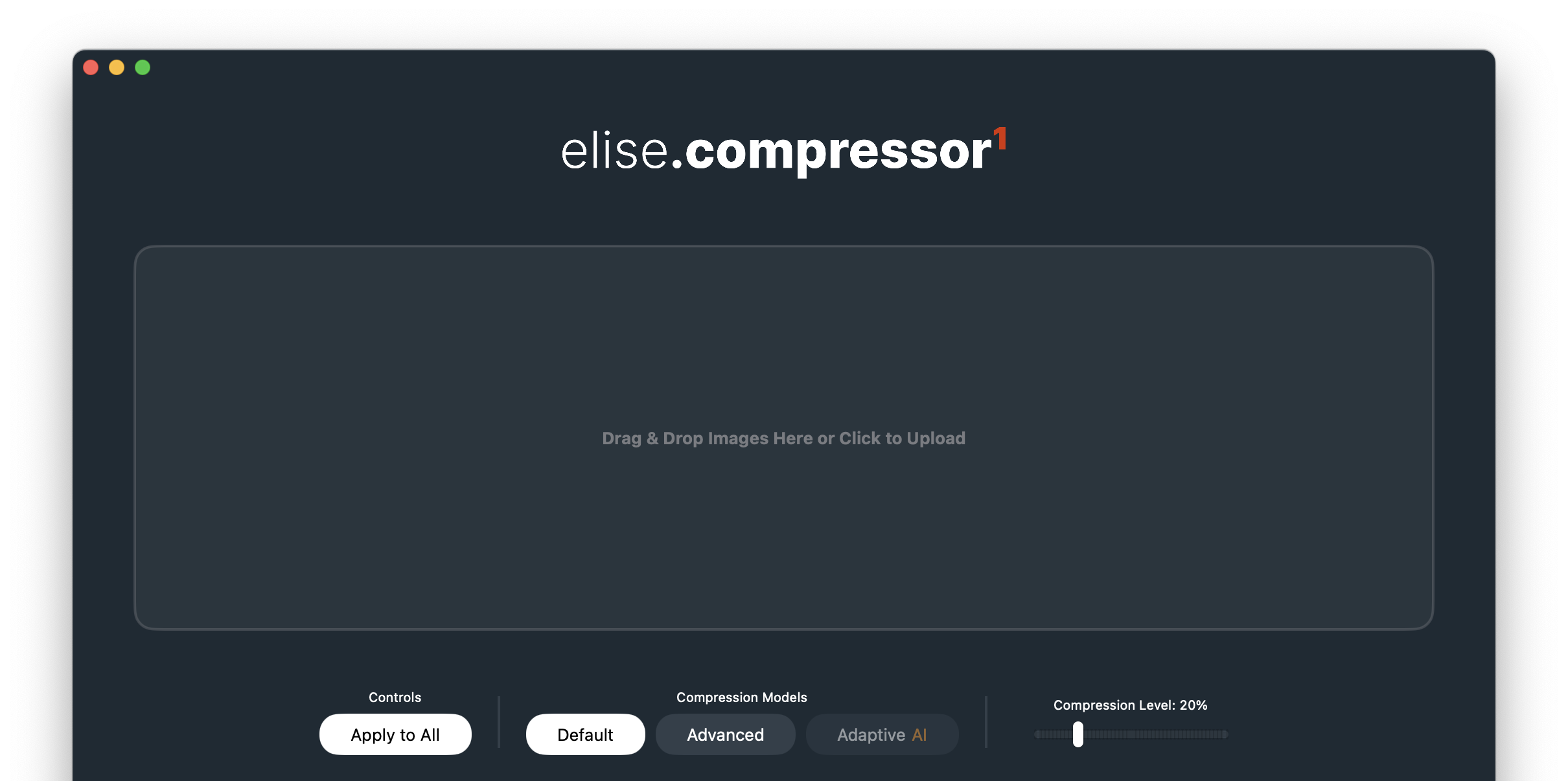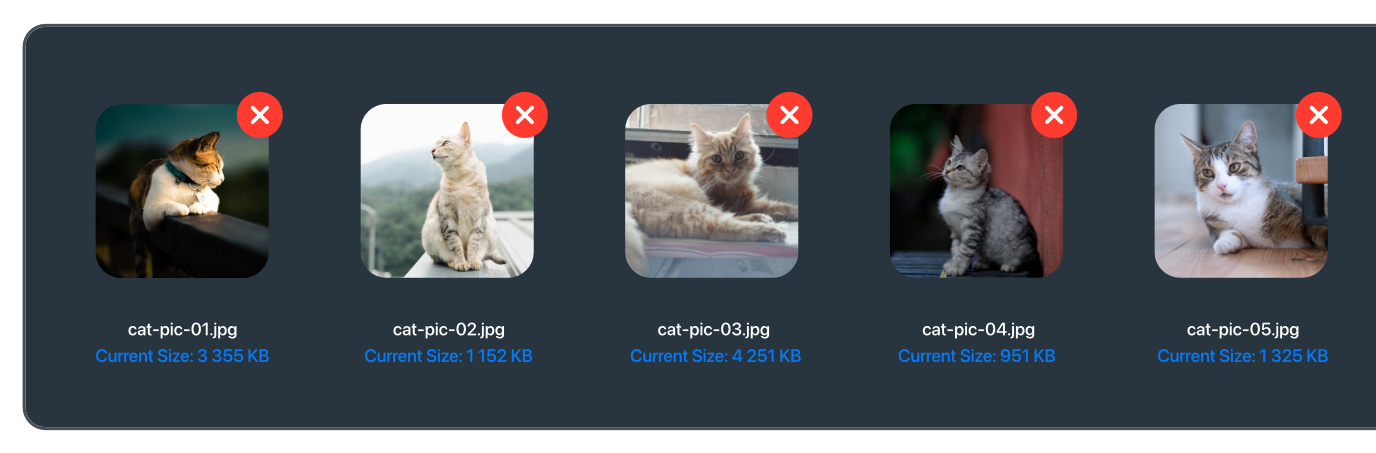Just compress. No compromise.
Meet elise.compressor, the image compressor that changes everything. Built for effortless precision, it intelligently reduces image file size while maintaining the quality you rely on. Just drag your images in, and watch the magic happen. Simple design with advanced compression models and ability to tweak the compression level introduces a truly seamless experience. Whether you’re compressing a single image or an entire collection 1, elise.compressor ensures every pixel is optimized to perfection, giving you incredible results with every use.